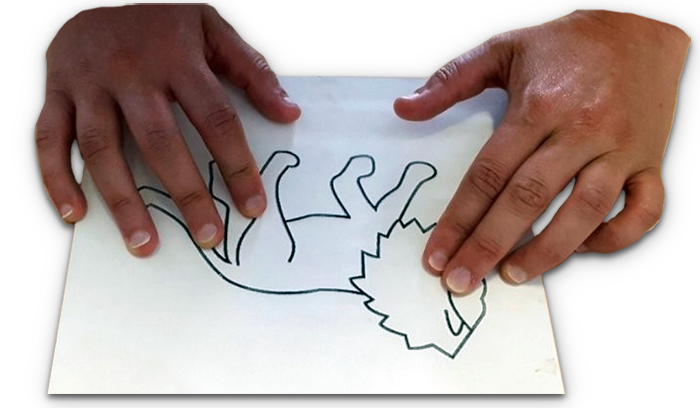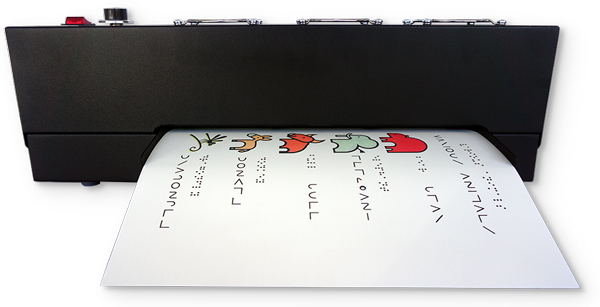
Tactile Graphics For Everyone
Swell Form + Swell Touch + Swell Markers
Tactile Graphics Frequently Asked Questions
Q. How do I print onto the paper?
A. You can use inkjets, photocopiers, laser printers or Swell Touch markers to draw your diagrams. Some older printers and copiers are too hot and may damage the paper, but nearly all modern equipment is compatible with Zytex2. Care must be taken with ink-jet printers to ensure the image is completely dry before fusing.
Q. What side do you draw/photocopy onto?
A. The matt, off-white (non-shiny) side should be printed onto.
Q. Does the paper curl?
A. The paper can curl if it is exposed to the atmosphere. Keep the paper flat and in its original packaging until you are ready to use it. Always feed the paper into the machine shortest edge first.
Q. What types of pens can be used?
A. Only black, pigment-based pens or permanent markers work. Biros and felt tips do not work. We recommend that you use only Swell Touch markers to get accurate results every time. Other colors and makes of pen can be used to add content which you don’t want swelling.
Q. How complicated can the diagrams be?
A. Diagrams can include as much or as little detail as you wish. Although clear defined lines will be easier to read than fine textures and detailing.
Q. Can different colors be used?
A. The paper can be printed on in color, while only the black areas rise. This is so that you can use color to print parts of the diagram which you want to be flat.
Q. What is the thickness and the weight?
A. The paper is approximately 25 microns deep and 195 – 200 gsm.
Q. Can I fuse Zytex2 more than once?
A. Yes, repeat as necessary to get the level of rise you think is appropriate. We recommend that each sheet is passed no more than 3 times.
Q. Can I re-print Zytex2 after it has been fused.
A. Blank parts of your diagram can be printed on after fusing. However, some printer manufacturers recommend only putting fresh paper through the printers. The best way to add to your diagrams is using Swell Touch markers. Remember that Swell Touch paper shouldn’t be re heated more than 2 or 3 times.
Download and Print Swell Form User Guide
Download our hints and tips leaflet for Swell Touch paper in Adobe PDF format (453kb). Requires Adobe Acrobat reader.
Click To Download