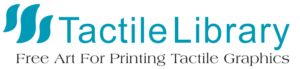Swell Touch Paper Users Guide
Swell Touch Paper
Swell Touch paper is a specially formulated paper that has superior swelling properties and is used to create highly effective tactile diagrams.
Our Swell Touch paper is non-toxic and the raised elements are highly durable – they can be handled and explored time and again.
How It Works
Our Swell Touch paper has a proprietary coating on a specialized liner backing. The user can photocopy, print and/or draw onto the paper as they normally would with other kinds of paper. However, when the Swell Touch paper is fed through the Swell Form machine and exposed to heat, the black elements will swell, or raise.
What Elements Will Swell?
Only the black elements of the drawing will swell. Swell Touch paper reacts with heat and the carbon found in black ink. Color elements will not swell*, however they can be incorporated into your drawing to embellish the work for sighted readers. We offer Swell Touch markers which are specially formulated to deliver sharp and consistent swelling for high quality tactile diagrams.
* There are thousands of different types of markers and pens sold around the world. We have found that some colored markers will produce a swelling effect because some manufacturers put trace amounts of carbon in their colored ink. Feel free to experiment! *
What Types of Drawing Media Will Produce A Swell Effect?
- Swell Touch markers – we offer 2 sizes: thin and thick.
- Carbon based pencils.
- Most all brand name printer ink.
- Most all brand name photocopier ink.
What Drawing Media Will NOT produce a Swell Effect?
- Most colored ink.
- Most colored markers.
- Non-carbon based markers, pens and pencils.
How To Create A Tactile Diagram
- Locate the off-white, slightly textured, matte side of the Swell Touch paper. This is the side to print, copy or draw on. The non-drawing side will be the white liner, which is smooth to the touch.
- Draw/print/photocopy your drawing:
- Freehand: draw on the correct side with a Swell Touch marker.
- Printer: confirm that the Swell Touch paper is facing the right side up to ensure the print occurs on the correct side of the paper.
- Photocopier: confirm that the Swell Touch paper is facing the right side up to ensure the print occurs on the right side of the paper.
Tip: not sure which way to put the Swell Touch paper into the printer or photocopier? Take a normal piece of paper and on one side write “UP” and on the side facing write “DOWN” and put it into the printer/photocopier. Then, print/photocopy something onto that page. Once the paper exits the machine, you will see which side the printer/photocopier printed on and can then place the Swell Touch paper into the tray correctly.
- Turn on the Swell Form machine by plugging it in and pushing the red power button.
- Turn the temperature dial to the appropriate temperature level.
- Place the Swell Touch sheet into the infeed tray with drawing facing UP, and gently feed it into the Swell Form machine.
- The Swell Form machine will grab the Swell Touch sheet, the lamp will turn on and the sheet will automatically feed through the machine.
- Retrieve the sheet from the back of the machine.
- Review the tactile diagram. If you would like additional swell height, run the sheet through again. We don’t recommend doing this more than 3 times.
Tip: for detailed instructions on how to operate the Swell Form machine, please refer to the “Swell Form Users Guide” or visit our website at Zychemltd.com
Standard Swell Touch Paper Sizes:
- A4
- A3
- B4
- 8.5×11”
- 11×11.5”
- 11×17”
- Contact us if you would like a non-standard size
Best Practices:
- Always separate and fan the Swell Touch paper before loading multiple pages into a printer or photocopier. This helps ensure the paper doesn’t stick together.
- Insert the paper into the printer or photocopiers’ bypass tray instead of the standard paper tray. This helps the Swell Touch paper travel a more direct route to the printing area, and to avoid passing through multiple wheels or warm areas of the machine.
- Avoid wasting Swell Touch paper by testing one sheet through the printer or photocopier to ensure it prints correctly. Then put this sheet through the Swell Form machine.
- Use Swell Touch markers for consistent swelling results. Make sure the ink dries fully.
- Use name brand ink/toner for best results.
- Avoid large filled in black areas. Instead, use a pattern.
- Temperature: it’s generally better to start the Swell Form machine on lower temperature settings and if the swell is not enough, run it through again. We don’t recommend putting the same Swell Touch sheet through the machine more than 3 times.
- Only run one sheet of Swell Touch paper at a time through the Swell Form machine.
Common Uses:
Our customers continuously surprise us with how they make use of tactile graphics:
- Educators: teach educational concepts through touch with tactile graphics.
- Artists: make your art tactile or give it depth with raised elements.
- Makers: design concepts, interesting artwork, even tactile sensory soothing panels.
Need Artwork For Your Tactile Graphics?
Make creating highly effective tactile diagrams fast and easy! Our free Tactile Library contains thousands of pre-made diagrams and images that you can download and print for FREE! From shapes, to animals, to math and science, there are many images to quickly find and download. This is a free community where you can use these tactile drawings, upload yours for others to use, or share ideas and best practices. It’s all free.
Join us and help grow the community of users. Visit TactileLibrary.com.
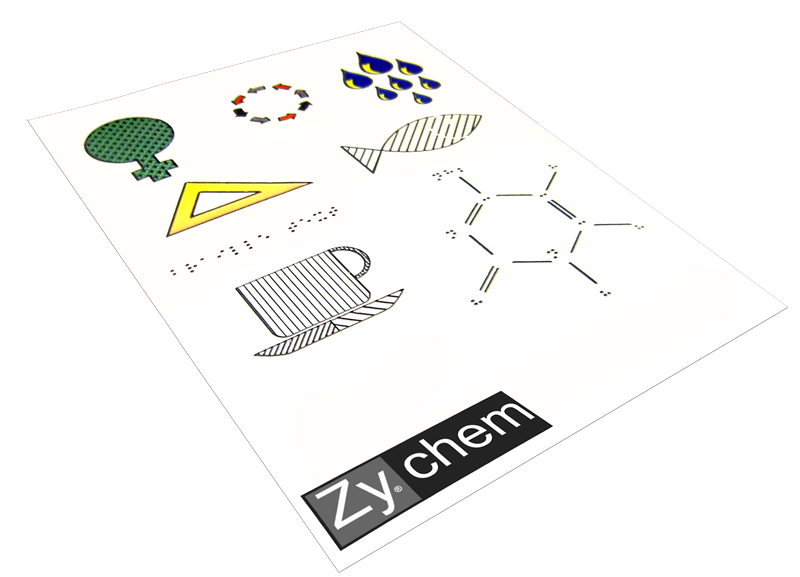
Need a specific image, diagram, graph or drawing? Or want to share yours? Choose one from the free tactile graphics library. The Tactile Library is a free tactile art library with a community that shares downloadable art and tips.