
Best Practices for Producing Tactile Graphics Using a Swell Form Machine
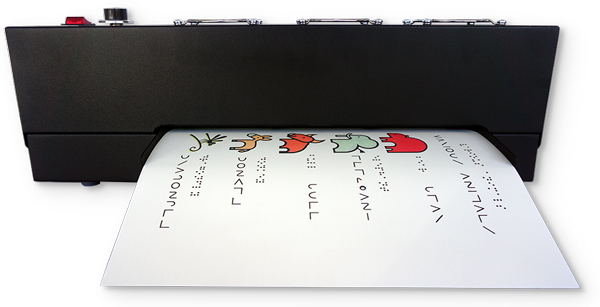
A quick reference on how to best use the Swell Form machine, Swell Touch paper and Swell Touch markers.
Swell Form Machine
Setup:
- Read the Swell Form Machine Guide in full before starting to use the machine.
- Set up your Swell Form machine in an open space with appropriate ventilation.
- Always place the machine on a stable and flat surface.
- Attach the paper infeed tray so you know which side to insert the Swell Touch paper.
- Make sure there is ample room behind the machine, and the exit area, so your diagram is easy to retrieve.
- When you turn on the machine, the fans will start to spin, but lights will not be on (the lights turn once the paper enters the machine).
Temperatures:
- 0 is the lowest temperature and 10 is the highest.
- Thin lines need a higher temperature setting – start with 7.
- Thick lines need a lower temperature setting – start with 4.
- Temperature settings will depend on ambient room temperature, how long the machine has been on, the complexity of the diagram itself, etc.
- Avoid large, completely filled-in areas. Instead fill these areas with a pattern.
- If you have large filled-in areas, use a lower temperature setting of about 4.
- You can run your sheet through the machine multiple times to increase the swelling height – we don’t recommend doing this more than 3 times.
- It is generally better to start with a lower temperature, and if needed run the sheet through the Swell Form machine again to increase the swell, as opposed to trying to start with a very high temperature and try to achieve this in one pass.
- There is a maximum well height of about 6 mm depending upon the ink you use.
- If your raised lines bubble after running them through the machine, you have used a temperature too high or have run it through too many times.
Your First Tactile Diagram:
- Walk to your success by testing: don’t print or draw large numbers of diagrams and then test. Instead, start by creating one diagram, test it, and evaluate it against the results you desire.
- Turn on the machine, set the temperature, place your sheet in the input tray and gently feed it into the machine. The machine will grab it and automatically feed it the rest of the way. Retrieve the finished sheet from the back side of the machine.
- When drawing or printing on Swell Touch paper, allow the ink to fully dry before running it through the Swell Form machine.
- Test by using one of our sample pages in the sample pack that came with your machine.
- Test an image from your computer’s printer, or your photocopier, by printing on the Swell Touch paper and running it through the Swell Form machine.
- Test by drawing freehand on the Swell Touch paper using your Swell Touch marker, and running it through the Swell Form machine.
- Always take note of the heat settings, your line thickness, and how it relates to the “swelling effects” on your drawings. This will help improve future tactile diagrams.
- The sheet should enter the Swell Form machine with the drawing facing UP.
- Always run just ONE sheet through the machine at a time, and let it exit the machine before starting your next sheet.
Swell Touch Paper:
- Swell Touch paper is specifically formulated to react with heat and carbon-based ink, which will raise, or swell the black ink.
- The slightly textured and matte surface with an off-white color is the side you draw on, whereas the smooth white side is the liner and will not swell.
- Never use other types of paper with your Swell Form machine.
- Do not fold or bend your Swell Touch paper.
- Some colors may raise slightly (dark gray, dark brown, etc where there is some fine carbon in the ink composition).
Swell Form Markers
- Developed to specifically work with our Swell Touch paper and Swell Form machines.
- Thin line markers will need a higher temperature setting and will generally not swell as high as thick lines.
- Conversely, the thick line marker will need a lower temperature setting and will generally swell to the maximum height on the first pass through the machine.
- When creating a diagram with mixed thin and thick lines, and/or with larger areas fully covered in black, start on a lower temperature setting, evaluate your swell and run it through again if you need additional swelling height.
- Always put the cap back on your markers to ensure they do not dry out.
- You may experiment with other markers, and find that others work, as well as other non-black colors slightly swell. However, your results will vary. Testing other markers will not hurt the Swell Form machine, but may not deliver the desired results.
- Puff Pens and similar art pens are not recommended for use with our Swell Touch paper.
Creating Effective Tactile Diagrams
- Keep it simple: sighted readers can interpret complicated diagrams visually, however when you must interpret via touch or tactile, complicated diagrams can be confusing.
- Do not try to convey more than a couple concepts in one diagram.
- Consider creating a progression of diagrams where each conveys one concept. After, you can attempt to create a single diagram that combines all of the concepts. By allowing the reader to understand each concept alone, then together you may start to develop a system of understanding via touch.
- Use a key: let the reader understand what each type of line or texture means on that diagram.
- Use spacing: having ample spacing will allow the reader to better interpret each element.
- Share your work and support your community! We have a free Tactile Library where you can upload your diagrams for others to use. Of course, you can also download the tactile works created by others: www.TactileLibrary.com
